Ten Top Tips on How to Use Taobao 淘宝 – The Complete Guide
If you live in China, or know someone who has, you’ve probably heard of the omnipotent Táobǎo 淘宝 , or 万能的淘宝 (Wànnéng de táobǎo). So on that note, we want to teach you all how to use Taobao.

Food, clothing, customized dog bowl, books, and basically anything you can think of can be found here and delivered straight to your door usually within a few days, and usually with free delivery (Think Amazon Prime on steroids!)
You can download the app on your phone or access the site from your computer or phone browser.
For a beginner Chinese learner, or just someone who is using it for the first time, Taobao can seem completely overwhelming.
Have no fear, LTL is here… (to help your feed your new online shopping addiction) 😉
Let’s dive into our top Taobao tips.
How to use Taobao || Start out small
How to use Taobao || Use the reverse picture search function
How to use Taobao || Finding product information
How to use Taobao || Customer service
How to use Taobao || Read the reviews
How to use Taobao || Buy shipping insurance
How to use Taobao || Not all items can be returned
How to use Taobao || Pay attention to the item origin
How to use Taobao || Learn Chinese
How to use Taobao || Key vocabulary
How to use Taobao || FAQs
How to use Taobao Step 1 – Start out small
As soon as you open Taobao, you’ll see a bunch of products offered.
It can be overwhelming.
Scrolling through the seemingly unending collection of products isn’t for anyone. Use the search bar to search what you need.
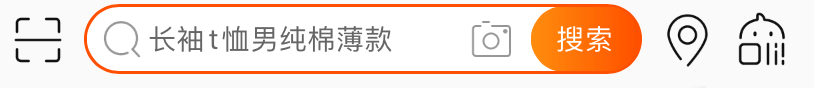
How to use Taobao Step 2 – Use the reverse picture search feature
The picture search function on Taobao allows you to search for products using an image instead of keywords. Here’s how to use the picture search function on Taobao:
- Open the Taobao app or website and go to the search bar.
- Click on the camera icon located inside the search bar.
- You can either choose to upload an image from your device or take a photo using your phone’s camera.
- After selecting the image, Taobao will analyze it and show you products that are similar to the image.
- You can further refine your search by using filters such as price range, brand, and category.
- Once you find the product you’re interested in, you can click on it to see more details such as the seller’s rating, price, and shipping information.
Using the picture search function on Taobao is a quick and easy way to find products that match your preferences without having to type in keywords.
It’s not perfect, but 9 times out of 10 it can help you at least find the word in Chinese for what you are looking for.
How to use Taobao Step 3 – More info about the product (详情, xiángqíng)
After you’ve found those matching couple’s metallic neon jackets or that leaf-shaped spoon strainer you’ve been looking for, you’ll find all the information you need as you scroll to the bottom.
For clothing, this is where you usually can find measurements (remember Chinese sizes don’t necessarily match up with Western ones)!
How to use Taobao Step 4 – Take advantage of responsive customer service
Let’s say you have a party in a few days, and you’ve found beautiful Star Wars themed coasters that you’d like to purchase.
Not sure if they’ll make it in time for the party?
Message the seller (客服, kèfú)and ask how long it will take.
The seller can also give you details on any questions about the product you are buying.

How to use Taobao Step 5 – Read the reviews (宝贝评价, bǎobèipíngjià)
Unfortunately, not every product on Táobǎo is guaranteed to be what you think, although these issues have improved over recent years.
Do your best to read some of the reviews of the product.
If you can’t read them, you can at least see the number of reviews, how many good reviews versus bad reviews there are, etc.
You can also check the number of people who have purchased the product and the seller’s ratings lower down on the product page.
Note: There have been cases in the past where customers are paid to leave good reviews. Try to find products that have at least some written reviews rather than just ratings.
How to use Taobao Step 6 – Consider buying shipping insurance
If you’re ready to buy, on the checkout page, you might notice a section for 运费险 (yùnfèixiǎn), or shipping fee insurance.
This is useful if you plan on returning the product.
For a small fee (depends on the price of the product), you can return the product and will be reimbursed a certain amount of money, usually enough to cover return shipping.
Often the fee is quite minimal and makes sense to purchase if you may return the product.

Chinese Currency || Discover The RMB / CNY
Chinese Currency 💰 LTL’s Guide to Chinese Money What is the Chinese Currency and how do you talk about it in Chinese? And what are all those interesting places on the Chinese banknotes? Look no further friends, our guide to…
How to use Taobao Step 7 – Not every product can be returned
Return policies depend on the seller.
Some may have an unconditional 7-day return policy (7天无理由退货, qītiān wúlǐyóu tuìhuò).
Others may have conditions. Generally, the delivery fee (if there is one) will not be returned.
This will generally be indicated on the 服务 (fúwù, services section) of the product page.
How to use Taobao Step 8 – Pay attention at the origin city of the product
This may also help you get an idea of how long a product might take to get to you.
Products from your city or a city nearby where may take as little as a day to arrive.
Packages from across the country will actually take longer.
Pro-tip: You can also contact the seller before you purchase the product to ask about arrival dates.
How to use Taobao Step 9 – Learn Chinese on Táobǎo
You can even use Táobǎo as a language tool to improve your Chinese.
Mandarin homework and online shipping is the perfect combination!
Pick up all sorts of new vocabulary, anything from asparagus peeler (芦笋削皮器, lúsǔn xiāopíqì) to crop top (露脐上衣, lòuqì shàngyī)!

Chinese Proverbs || 11 of our Favourites (with Bonus Proverb Quiz)
Chinese Proverbs (or Idioms) and sayings (谚语 yànyŭ in Chinese) are a great way to expand your Chinese vocabulary when you’re learning mandarin.
How to use Taobao Step 10 – Key Vocabulary
Once you get the hang of Táobǎo, you’ll discover more and more products. Don’t forget to enjoy the once-a-year shopping holidays like Single’s Day.
Here’s some more useful vocabulary for your Táobǎo adventures:
| Chinese Hanzi | Pinyin | English |
|---|---|---|
| 搜索 | sōusuǒ | search |
| 快递 | kuàidì | delivery; this section on the product page usually tells you the delivery fee |
| 宝贝 | bǎobèi | a product on Táobǎo |
| 店铺 | diànpǔ | a shop on Táobǎo, clicking this button a product page will show you the other items sold by the shop. |
| 收藏 | shōucáng | save for later; these can be found later in 我的淘宝 (wǒ de táobǎo, my Táobǎo) |
| 加入购物车 Add to cart | jiārù gòuwùchē | add to cart |
| 立即购买 | lìjí gòumǎi | buy now (immediately) |
| 尺码 | chímǎ | size (for clothing) |
| 月销 | yùexiāo | how much of the product sold in a month |
| 订单备注 | dìngdān bèizhù | This is where you can include any notes for the seller, including any customization you require if your purchase is customizable |
| 提交订单 | tíjiāo dìngdān | Submit order (congratulations!) |
祝你购物愉快!Zhùnǐ gòuwù yùkuài! Happy Shopping!
Taobao – FAQ’s
What is Taobao?
Taobao is an online shopping platform based in China, owned by the Alibaba Group. It is one of the world’s largest e-commerce websites and is often compared to Amazon or eBay. Taobao is a marketplace where individuals and businesses can buy and sell a wide range of products, including clothing, electronics, home appliances, furniture, toys, and many more.
How to write Taobao in Chinese
In simplified characters, Taobao is 淘宝, in traditional characters it is 淘寶.
Can I download Taobao abroad?
Yes, you can download Taobao app from abroad. The Taobao app is available for download on both the Apple App Store and the Google Play Store, so you can download it regardless of your location. However, keep in mind that some products on Taobao may not be available for international shipping.
When was Taobao founded?
Taobao was founded on May 10, 2003, by Alibaba Group, which is a Chinese multinational conglomerate that specializes in e-commerce, retail, internet, and technology.
Who founded Taobao?
Taobao was founded by Jack Ma, who is a Chinese entrepreneur and the co-founder of Alibaba Group
Want more from LTL?
If you wish to hear more from LTL Mandarin School why not join our mailing list.
We give plenty of handy information on learning Chinese, useful apps to learn the language and everything going on at our LTL schools!
Sign up below and become part of our ever-growing community!
BONUS | Want to study the local dialect known as Shanghainese? We provide Shanghainese Classes in person and online.
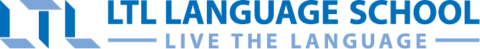
 Hi, my name is Mojca. I am from Slovenia in Europe and I and I work as a student advisor at our Shanghai school.
Hi, my name is Mojca. I am from Slovenia in Europe and I and I work as a student advisor at our Shanghai school.



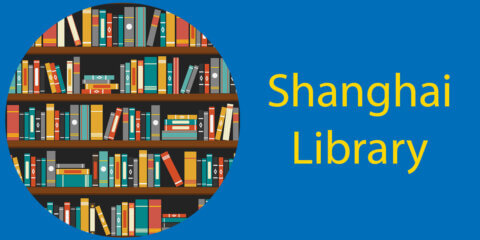

15 comments
[…] of clothes in Chinese, or maybe you want to know specific vocab to use when shopping for clothes on Taobao. Either way our guide will have you speaking about clothes in Chinese like a fashionista in no […]
[…] you’ve ever written put your address in Chinese for a food delivery app or Taobao, then you may have seen some of these measure words for buildings included in your […]
[…] you’re looking for more specific search terms for taobao, or are just a jewellery fan (like […]
How can I pay on Taobao?
Hello,
People usually pay on Taobao through a bank card or Alipay. WeChat Pay unfortunately does not work as WeChat Pay and Alipay are competitors.
LTL
[…] see that the only usage Alipay has which WeChat Pay doesn’t is the shopping apps Taobao and TMall. This is because they are both owned by Alibaba so it makes sense for their business not […]
[…] 11.11 is the Black Friday of China. And starting at 12.01 AM, you’ll be able to get incredible discounts on most products on China’s largest online store, Taobao. […]
[…] How to use Taobao (2020) – The Complete Go To Guide […]
TB literally has it all, actually helped me learn quite a lot of culture as well as language
Apps are a great way to learn
[…] How to use Taobao (2020) – The Complete Go To Guide […]
[…] How to use Taobao (2020) – The Complete Go To Guide […]
[…] https://ltl-shanghai.com/taobao/ […]
Where do I find a fapiao for items I’ve ordered on Taobao?
Check your transaction history.